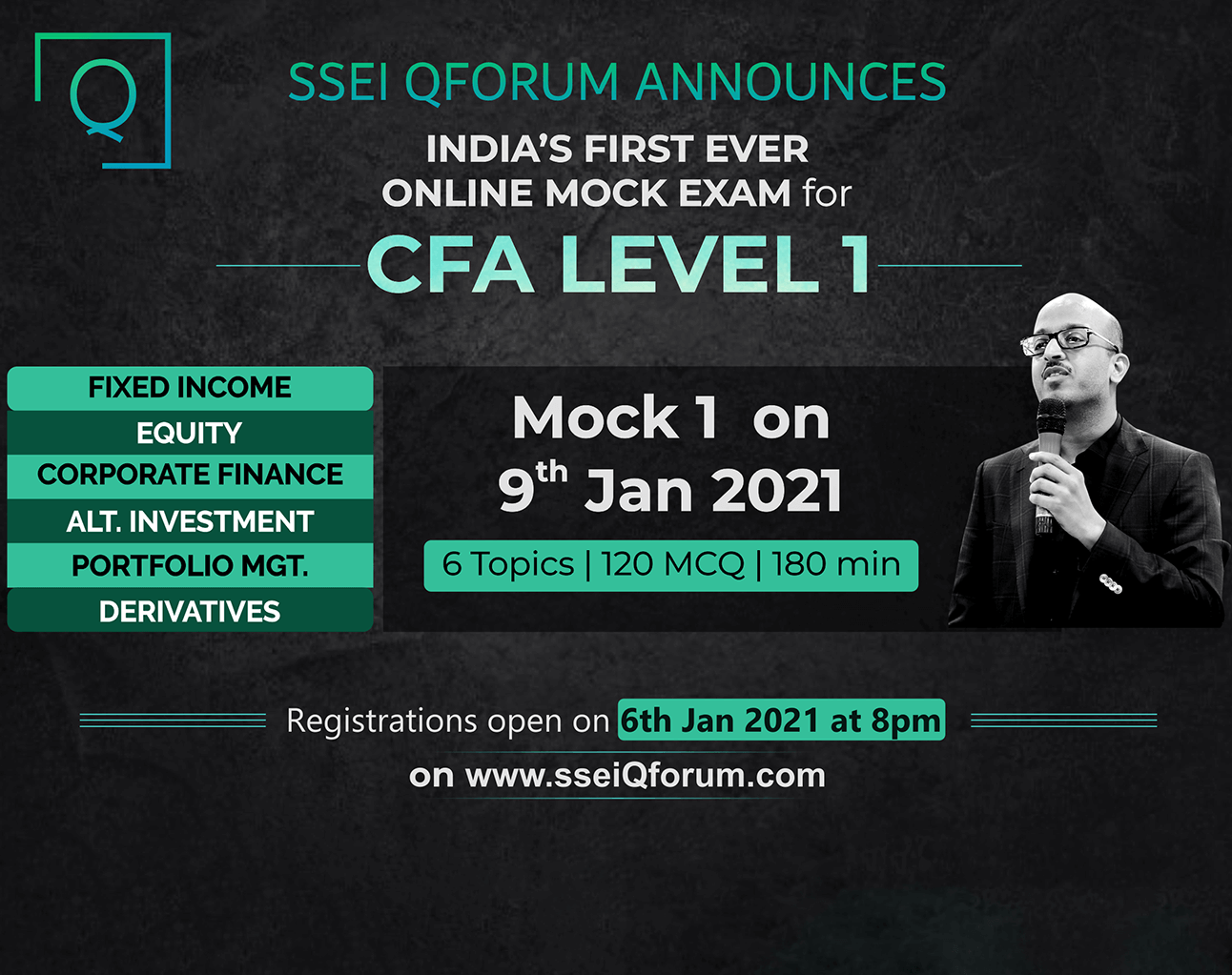We are a Q&A Forum for doubt-solving. Using this platform, registered users can post their academic doubts in the form of a question and wait for someone to answer. The very reason for our being is: Share Your Doubts, Share Your Knowledge.
When you are in doubt- Ask a Question.
You think you know the answer to another user’s question- Share your knowledge!
Yes — all you need is an account! Its fairly simple- take a minute to register and verify your account!
Once you register, you will get an email with the verification link. Just click on the link and get started!
We’re sorry, this almost never happens. We request you to fill out the contact form and mention your issue. We shall help you out to get started
Both QForum Experts and other registered users can choose to answer your question.
Ofcourse! That’s the spirit of this forum- Share your Knowledge. We would just like to add that please ensure before posting that your answer is correct and relevant as well. We know you don’t want to end up confusing the user who asked the question!
At SSEI Qforum, we believe that no question is too dumb to ask!! A small conceptual hiccup or a full-fledged question- a doubt is a doubt!! Ask us anything academic.
Take for example: you are a Class XI student and practicing Trial Balance topic. You may ask anything from a full-fledged Trial Balance problem to a small doubt like why Sales is a credit Account and not debit!
Absolutely not! Everyone is welcome. All you need to be is a student aspiring to have a career in Commerce/Finance field
When an answer is given by our Expert, look for a verified user sign (a tick mark), our logo as the user avatar and a moderator tag
Its simple. Just ensure that your question is clearly described, mention the context and remember that you as a user will answer another user’s question only if you understand it in the first place! A well crafted question is always easier to answer for anyone and would receive quicker solutions obviously
At the moment, we will accept questions only for the created categories (Class XI and XII Commerce, CA Foundation, CA Inter, CFA L1, CFA L2, FRM and so on) But we are constantly working on adding new categories.
You can use text, image and files (doc,xls,pdf) to express yourself.
Its obvious. You need to be careful while selecting the category correctly if you want your question to be taken seriously by others! If you are asking a Class XI Math problem in the Economics category, well!
Remember to give an appropriate title to your question for better understanding by others. For example, say you are posting a question about Final Accounts, then it would be most effective to use the topic name Final Accounts as the title of your question. Then go on to describe the question in detail in the Describe box
In the Question form, please upload the image using Featured Image option
Use Add Media option to post your question with doc/xls/pdf files.
In the question form, please click on ‘Add a video to describe your problem better’ and then put the link in the appropriate box. This option is actually for the convenience of faculty members to help you with detailed explanations. We strongly recommend you to be ethical and refrain from abusing this facility
The report button is an anonymous way to alert the SSEI QFORUM Team to report any content that violates the community rules or our content policy
It will be reviewed by our Team. The more people who report it, more likely some action will be taken. We rely on our users to flag such posts to us and help keep our forum clean
Click on User profile and find the Edit Profile option to update any info.
We are sorry that you are leaving. Please let us know what went wrong. You can find the Delete Account option in Edit Profile under User Profile tab.
We have an uber cool system of rewarding you with virtual points for various activities. The points you earn reflect your reputation on the SSEI QForum. We all love challenges- what better way to make studying more interesting than having a gamification aspect linked to it!
The Badges system is in place to ensure that the users are distinguished in a fair manner. After all, if you are awesome, your profile should reflect the same!
As you cross various cutoffs by earning points, we award you with badges. This helps others assess your knowledge level while relying on your posts. Say for instance, your question was answered by someone with a badge of The Official Nerd- you will instantly know that you can rely on his/her answer
If you wish to add multiple images with your question, attach the 1st image using the Add Image tab (this makes the image appear along with your question on the QForum wall). Add rest of the images using the Add File option (these images are visible after someone clicks on/inside your question)